关于windows服务设置详解
Alerter 当系统发生故障时向管理员发送错误警报。 services.exe 不需要禁用 Application Layer Gateway Service 给与第三者网络共享/防火墙支持的服务,有些防火墙/网络共享软件需要。占用1.5M内存。 看情况,可选。 手动 Application Management 应用程序...
OCS 2007 R2依赖的 Windows 服务依赖项 :
OCS 2007 R2依赖的 Windows 服务依赖项 : 建议在安装 Office Communications Server 的计算机上禁用 Microsoft Windows 操作系统中不需要的服务。下表介绍 Office Communications Server 所需的 Windows&...
Windows Server 2012 中核心服务管理增强(实现存储池和存储空间)
该部分主要按照微软虚拟实验室给大家介绍Windows Server 2012中新功能中的:存储空间技术,我们将创建一个存储池和相应的虚拟硬盘,然后我们可以在服务器管理器中配置这些虚拟磁盘。 1. 服务器管理--计算机管理--硬盘管理 2. 右键新磁盘--初始化磁盘--设置成GPT格式 3. 添加“File and Storage Services” 4. 服务器管理--File and ...
Windows下使用FileZilla[Server+Client]搭建FTP服务
FTP服务器,客户端开源的,商业的非常多,尝试过不少,真心觉得FileZilla不错,流行,开源,稳定,安全,高性能。 下面通过图示的方式说明快速上手FileZilla,这里插播几句话,关于FTP的相关知识可以另作了解,而FileZilla可以看作是两款普通的配套来用的软件(Server+Client)。 &...
![Windows下使用FileZilla[Server+Client]搭建FTP服务](https://ucc.alicdn.com/grng7az2sxifq/developer-article412775/20241018/124e8363069347f5b1272f7339294775.jpeg)
windows判断服务状态批处理脚本
windows判断服务状态批处理脚本 @echo off rem 定义循环间隔时间和监测的服务: set secs=60 set srvname="UFNet" echo. echo ========================================== echo == 查询计算机用友U8服务的状态, == echo ...
Apache James安装为windows服务
将Apache James安装为windows服务在Apache James 的bin目录里有一个Wrapper.exe文件。打开控制台,切换到bin目录,键入命令Wrapper.exe -i ..\conf\wrapper.conf 如果要删除服务,使用这个命令Wrapper.exe -r ..\conf\wrapper.conf有时会出现安装成功但就是起不了服务,或是直接就安装不了,...
win7里windows服务没有NFS
今天打算用NFS,打开列表里没有找到“Server for NFS”(NFS服务),经过国内、国外一通搜索,发现原来是在专业版和家庭版里就没有这个功能,想要用这个功能就要升级到企业版。 参考链接:http://open-edx-windows-7-instal....lationperating_System.html 本文转自 piazini 51CTO博客,原文链接:http://...
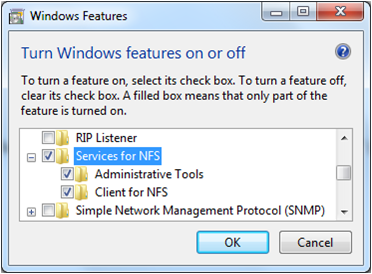
Windows Server 2012 R2 设置 NTP 服务
其实和以前的server版本配置没啥不一样 都是先改注册表: HKEY_LOCAL_MACHINE\SYSTEM\CurrentControlSet\Services\W32Time\Config\ 设置 AnnounceFlags 为 5 HKEY_LOCAL_MACHINE\SYSTEM\CurrentControlSet\Services\W32Time\Time...
Windows XP防火墙服务无法启动的问题解决
症状: Windows firewall/Internet Connection Sharing (ICS)服务无法启用,启动时出错,提示“在本地计算机无法启动Windows firewall/Internet Connection Sharing (ICS)服务。错误0x800004015:此类别是作为跟调用程序不同的安全ID运行的。” 故障原因: &nb...
Windows 远程管理服务(用得相当少)
环境介绍 DC一台,Client机一台(做为远程管理机器,可不加域) 安装远程管理服务: 确定后即安装“远程管理(HTML)和远程桌面Web连接服务 打开IIS控制台: 以上为选择确定的IP,用于被客户端远程。 设定主机头值: 在DNS(是其本身)创建一条主机记录。 到客户端进行测试: 刷新之后我们便进行了Web的远程管理界面: 从现在开始我们正试进行We...
本页面内关键词为智能算法引擎基于机器学习所生成,如有任何问题,可在页面下方点击"联系我们"与我们沟通。
Windows更多服务相关
- Windows服务电脑
- Windows服务进程
- Windows服务运行
- Windows r2远程桌面服务
- Windows远程桌面服务
- Windows r2服务
- Windows服务登录
- 访问Windows服务
- 微软Windows服务
- tomcat注册Windows服务
- 服务Windows
- Windows平台服务
- Windows tomcat服务
- Windows server2003服务
- Windows azure服务
- Windows服务文件
- Windows服务开机
- Windows ad服务
- Windows服务漏洞
- Windows service服务
- Windows访问服务
- 打包Windows服务
- 部署Windows服务
- Windows服务客户端
- Windows服务自动重启
- Windows证书服务
- Windows服务连接
- 注册Windows服务
- Windows rtsp服务
- Windows update服务
Windows您可能感兴趣
- Windows应用程序
- Windows优势
- Windows环境
- Windows安全性
- Windows server
- Windows ide
- Windows gui
- Windows客户端
- Windows MongoDB
- Windows h2
- Windows安装
- Windows系统
- Windows服务器
- Windows linux
- Windows配置
- Windows ecs
- Windows phone
- Windows文件
- Windows开发
- Windows R2
- Windows程序
- Windows部署
- Windows IIS
- Windows设置
- Windows方法
- Windows报错
- Windows命令
- Windows访问
- Windows运行
- Windows应用
开发与运维
集结各类场景实战经验,助你开发运维畅行无忧
+关注