将Windows Server部署为应用服务器
应用服务器用于安装应用程序,并能通过RemoteApp服务发布应用程序。通过堡垒机运维应用之前,您首先需要准备应用服务器。本文以Windows Server 2019为例,为您介绍如何将Windows Server部署为应用服务器。
在Windows节点池中部署工作负载的最佳实践
您可以将待部署的Windows应用制作成Docker镜像,便于后续在集群中部署工作负载时进行拉取。镜像制作完成后,您可以在ACK集群中创建Windows节点池,并将镜像部署到Windows节点上。
Windows操作系统部署安装Kerberos客户端
作者:尹正杰版权声明:原创作品,谢绝转载!否则将追究法律责任。 一.下载Kerberos软件 1>.打开Kerberos官网 官网地址: https://web.mit.edu/kerberos/ 2>.下载"kfw-4.1-amd64.msi"程序包 二.安装Kerberos 1>.点击"Next" 2>.同意协议并点击"Next...
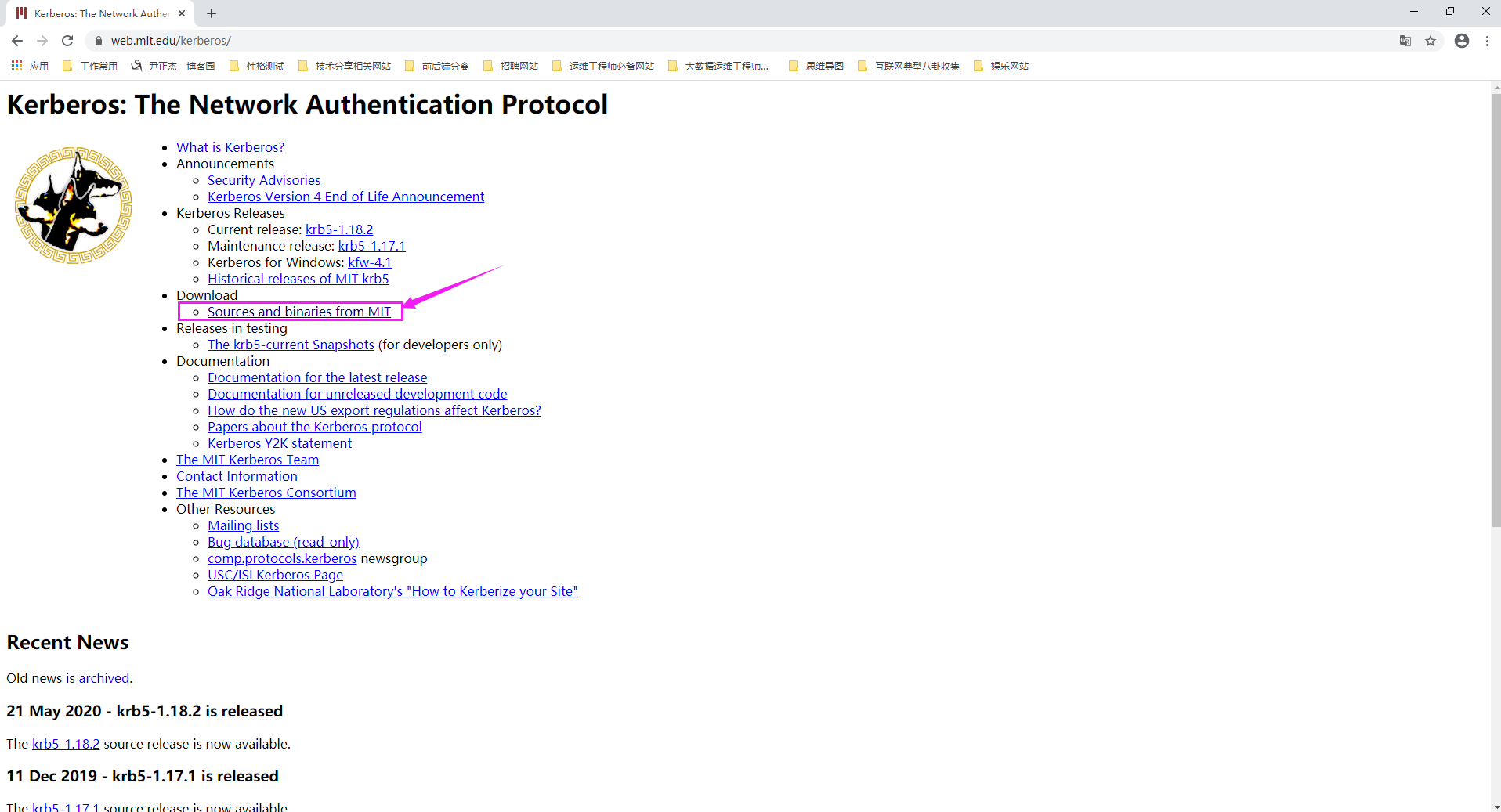
【Azure 应用服务】App Service For Windows 环境中部署Python站点后,如何继续访问静态资源文件呢(Serving Static Files)?
问题描述 当创建一个App Service 后,运行时环境和版本选择Windows 和 Python 3.6. 登录Kudu 站点查看,默认的文件有 web.config, hostingstart-python.py, hostingstart-python.html, 在配置文件中,通过pythonpath来指定启动目录,而 WSGI_HANDLER 则指定启动的py文件...
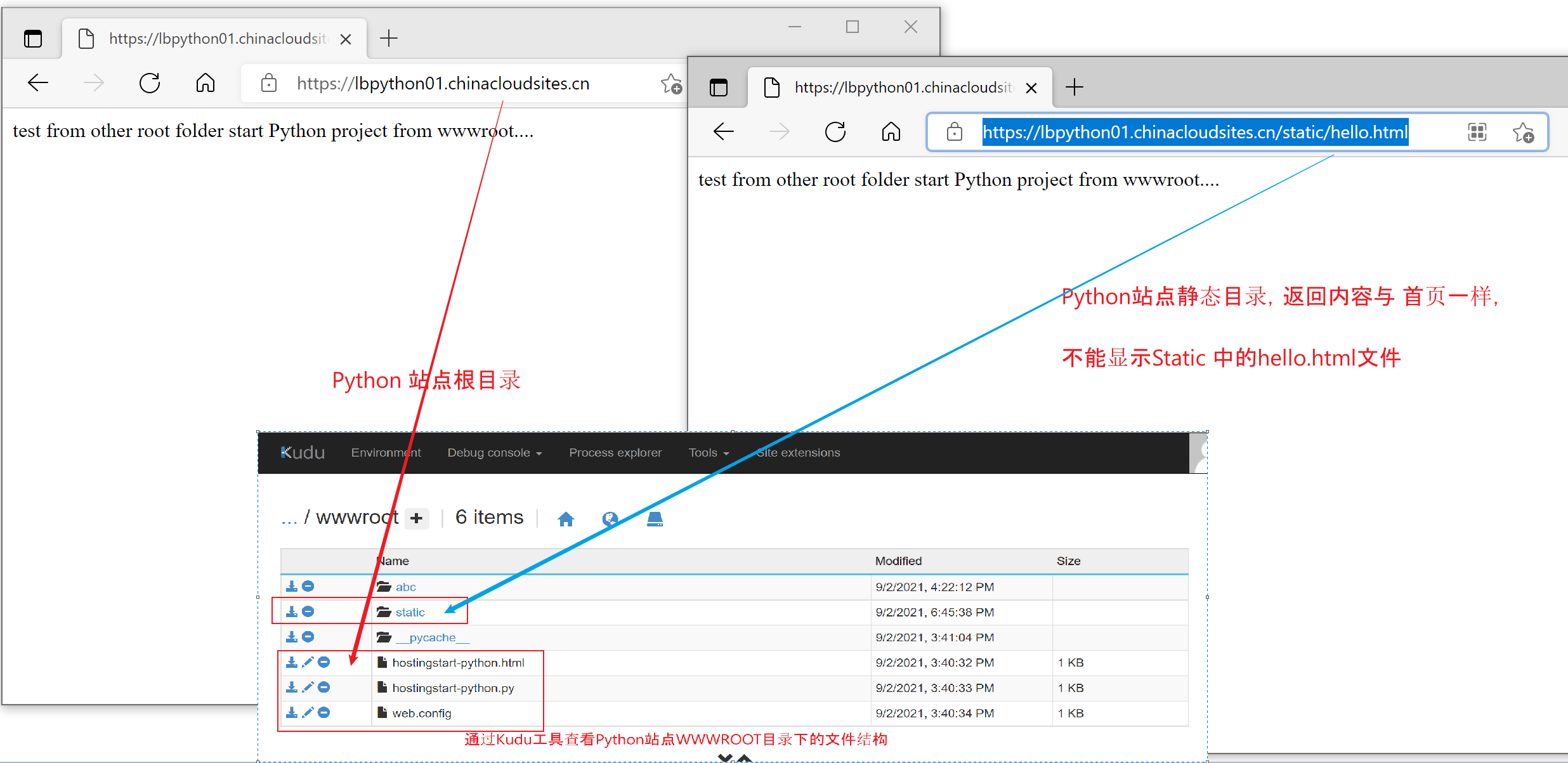
【Azure 应用服务】Azure Web App的服务(基于Windows 操作系统部署)在被安全漏洞扫描时发现了TCP timestamps漏洞
问题背景 什么是TCP timestamps(TCP 时间戳)? The remote host implements TCP Timestamps, as defined by RFC1323 (https://www.ietf.org/rfc/rfc1323.txt). A side effect of this feature is that the uptime of t...

【Azure 应用服务】Azure App Service (Windows) 使用Flask框架部署Python应用,如何在代码中访问静态文件呢?如何设置文件路径?是相对路径还是绝对路径呢?
问题描述 使用Flask框架部署Python代码,如何访问其中的静态文件呢?如static问价夹中的图像资源,同时如何在代码中读取txt文件中的内容呢?是相对路径或者是绝对路径呢? 实验步骤 在App Service (Windows)环境中部署Flask Python应用时,需要考虑注意参考文档“发布到 Windows 上的 Azure 应用服务”, Python项目的...

【Azure 应用服务】在Azure App Service for Windows 中部署Java/NodeJS/Python项目时,web.config的配置模板内容
问题描述 在Azure App Service for Windows 中部署web项目时候,需要在wwwroot下设置web.config,对于不同语言的项目,web.config文件中的httpPlatform模块内容则有大大的不同。以下内容则为Java,Python, NodeJS语言列出web.config模板: .NET Core OutOfProcess ...

Windows部署web应用服务器Jboss中间件
1、免安装版JBOSS_7.1兼容JDK1.8以下 JDK1.7或低版本JDK; 2、配置电脑环境变量JBOSS_HOME=安装路径,在path变量后面添加 ;%JBOSS_HOME%\bin 2.1 运行standalone.bat ,浏览器中输入 http://localhost:8080 页面展示JBOSS运行成功; 3、将开发包war复制放在C:\jboss7\standalone...
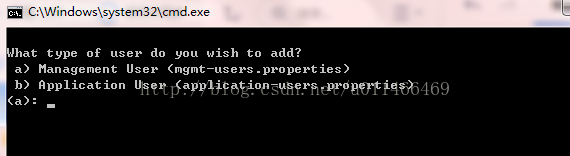
go创建web项目分别在windows和linux部署
转载请注明出处: 1.通过idea 创建go项目,并指定go版本,以及创建main.go 的入口类 创建的项目名称为:go_web_test1, main.go 中代码如下: package main import ( "fmt" "net/htt...

本页面内关键词为智能算法引擎基于机器学习所生成,如有任何问题,可在页面下方点击"联系我们"与我们沟通。
Windows更多部署相关
- 服务器部署Windows
- 部署wsl Windows
- Windows操作系统部署
- Windows部署客户端
- azure app部署Windows
- Windows部署站点
- 应用服务app Windows部署
- Windows部署serving
- Windows部署访问
- web Windows部署
- 企业部署Windows
- Windows部署项目
- Windows部署服务
- mdt部署Windows
- Windows部署web
- modelscope-funasr Windows部署
- Windows电脑部署
- Windows部署网站
- Windows电脑部署测试环境
- Windows cluster部署
- Windows部署web项目
- 部署服务器Windows
- Windows平台部署
- 云效流水线部署Windows
- 阿里云部署Windows
- modelscope Windows部署
- Windows ad部署
- Windows exchange部署
- Windows部署asp
- Windows部署开发环境
Windows您可能感兴趣
- Windows优势
- Windows环境
- Windows安全性
- Windows server
- Windows ide
- Windows gui
- Windows客户端
- Windows MongoDB
- Windows h2
- Windows arm64
- Windows安装
- Windows系统
- Windows服务器
- Windows linux
- Windows配置
- Windows ecs
- Windows phone
- Windows服务
- Windows文件
- Windows开发
- Windows R2
- Windows程序
- Windows IIS
- Windows设置
- Windows方法
- Windows报错
- Windows命令
- Windows访问
- Windows运行
- Windows应用
开发与运维
集结各类场景实战经验,助你开发运维畅行无忧
+关注