如何解决Quick BI登录提示The MySQL server is running with the LOCK_WRITE_GROWTH option so it cannot execute this statement
问题描述Quick BI登录提示“The MySQL server is running with the LOCK_WRITE_GROWTH option so it cannot execute this statement”,表现形式如下:问题原因提供给Quick BI使用的元仓数据源由于磁盘...
Quick BI数据填报点击管理数据报错You have an error in your SQL syntax; check the manual that corresponds to your MySQL server version for the right syntax to use near 'mod,creator,modifier,create_time,modify_time FROM clumn_number OR' at line 1
问题描述Quick BI数据填报点击管理数据报错:" You have an error in your SQL syntax; check the manual that corresponds to your MySQL server version for the right syntax t...
Host 'XXX' is not allowed to connect to this MySQL server 解决方案
登录到Mysql服务器,打开命令窗口(CMD),输入: MySQL -uroot -proot (r...
MySQL8.0Server层最新架构详解_云原生数据库PolarDB MySQL版_云原生数据库 PolarDB(PolarDB)
本文主要聚焦在MySQL最新版本官方的源码上,重点分析了官方的重构在多阶段和各阶段结构上的变化和联系,更多是为了了解一个全新的MySQL的发展。
报错:1130-host … is not allowed to connect to this MySql server,MySQL
原因可能是你的帐号不允许从远程登陆,只能在localhost。解决方法这个时候只要在localhost的那台电脑,登入mysql后,更 mysql 数据库里的 user 表里的 host 项,从 localhost改称 %# 进去mysql mysql -u root -p # 选择mysql数据库 use mysql;# 更新用户表host字段 update user set host ='%....
成功解决错误1130- Host xxx is not allowed to connect to this MySQL server
前言使用Navicat远程访问MySQL 的时候,报错:Host xxx is not allowed to connect to this MySQL server问题解决进入到数据库里面,设置host为“%”后,便可以允许远程访问update user set host = '%' where user ='root'; 刷新权限flush privileges;
Host is not allowed to connect to this MySQL server解决方法
先说说这个错误,其实就是我们的MySQL不允许远程登录,默认host是localhost登录,所以远程登录失败了,所以把host改为‘%’,所有的地址都可以远程登录了,解决方法如下:在装有MySQL的机器上登录MySQL mysql -u root -p密码执行use mysql;执行update user set host = '%' where user = 'root';这一句执行完可能会....
解决Host ‘xxx.xx.xx.xx‘ is not allowed to connect to this MySQL server
问题描述一般出现这种情况说明只有 xxx.xx.xx.xx host具有root权限我们需要改成所有host。注意:本文中采用的docker部署需进入容器中更改配置。解决方法进入docker容器docker exec -it 容器id bash进入mysql (未使用docker的可直接从此步骤开始)mysql -uroot -p密码选择数据use mysql;修改user表中的Hostupda....
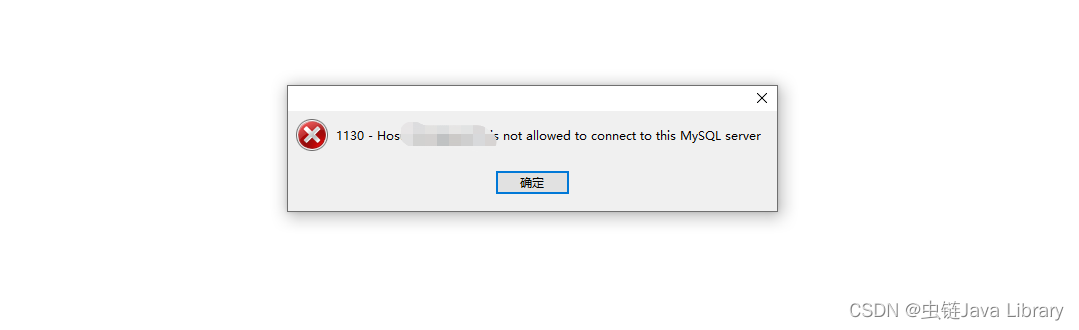
关于对连接数据库时出现1130-host “**” is not allowed to connect to this MySql/mariadb server
在完成mariadb的搭建后,在端口与防火墙均为正常的情况下,出现了1130- Host xxx is not allowed to connect to this MariaDb server 的情况。笔者在网络上寻找了许久,最终发现了是因为授权的问题,使得连接权限受阻。所以,我们在这里,只需要进入数据库中,给予其权限即可。具体解决代码如下:[root@localhost ~]# mysql ....
1130 - Host 'xxx.xxx.xxx.xxx' is not allowed to connect to this MySQL server
mysql 5.7.35mysql> show databases; +--------------------+ | Database | +--------------------+ | information_schema | | mysql | | performance_schema | | sys | ...
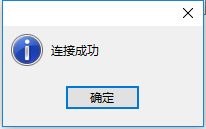
本页面内关键词为智能算法引擎基于机器学习所生成,如有任何问题,可在页面下方点击"联系我们"与我们沟通。
云数据库 RDS MySQL 版server相关内容
- 数据库连接云数据库 RDS MySQL 版server
- 工具云数据库 RDS MySQL 版server
- 云数据库 RDS MySQL 版allowed connect server
- 云数据库 RDS MySQL 版host connect server
- server云数据库 RDS MySQL 版
- can云数据库 RDS MySQL 版server
- can connect云数据库 RDS MySQL 版server
- 云数据库 RDS MySQL 版server var
- 云数据库 RDS MySQL 版报错can connect server
- 云数据库 RDS MySQL 版server through socket
- 云数据库 RDS MySQL 版can connect local server var
- 云数据库 RDS MySQL 版server through
- 云数据库 RDS MySQL 版server mysqld
- 云数据库 RDS MySQL 版can server
- 云数据库 RDS MySQL 版can connect server
- 云数据库 RDS MySQL 版报错server
- 云数据库 RDS MySQL 版server localhost
- 云数据库 RDS MySQL 版server链接
- cant connect云数据库 RDS MySQL 版server
- 云数据库 RDS MySQL 版server version
- your manual云数据库 RDS MySQL 版server
- check manual corresponds云数据库 RDS MySQL 版server version
- error云数据库 RDS MySQL 版server
- 云数据库 RDS MySQL 版server invalid timezone advanced tab
- docker云数据库 RDS MySQL 版server
- 云数据库 RDS MySQL 版server got
- 云数据库 RDS MySQL 版error server
- 云数据库 RDS MySQL 版异常server
- 云数据库 RDS MySQL 版error can server
- 云数据库 RDS MySQL 版client protocol requested server
云数据库 RDS MySQL 版更多server相关
- 连接云数据库 RDS MySQL 版报错support server
- 云数据库 RDS MySQL 版client server
- navicat云数据库 RDS MySQL 版server
- 云数据库 RDS MySQL 版服务server
- 云数据库 RDS MySQL 版server at
- 云数据库 RDS MySQL 版allowed server
- 云数据库 RDS MySQL 版异常connect server
- 云数据库 RDS MySQL 版host allowed server
- 云数据库 RDS MySQL 版sql server实例内存
- can local云数据库 RDS MySQL 版server
- local云数据库 RDS MySQL 版server through
- local云数据库 RDS MySQL 版server socket
- can connect local云数据库 RDS MySQL 版server through
- connect云数据库 RDS MySQL 版server through socket mysql.sock
- 云数据库 RDS MySQL 版server pid
- 云数据库 RDS MySQL 版server quit
- 云数据库 RDS MySQL 版server through socket tmp
- local云数据库 RDS MySQL 版server
- 云数据库 RDS MySQL 版server mysql.sock
- can connect local云数据库 RDS MySQL 版server socket
- 云数据库 RDS MySQL 版server running
- connect云数据库 RDS MySQL 版server mysql.sock
- can local云数据库 RDS MySQL 版server socket mysql.sock
- hy000 can云数据库 RDS MySQL 版server
- connection云数据库 RDS MySQL 版server
- 云数据库 RDS MySQL 版server error
- error云数据库 RDS MySQL 版server socket
- 云数据库 RDS MySQL 版server socket tmp
- 云数据库 RDS MySQL 版server解决方法
- 云数据库 RDS MySQL 版percona server
云数据库 RDS MySQL 版您可能感兴趣
- 云数据库 RDS MySQL 版rds
- 云数据库 RDS MySQL 版数据库
- 云数据库 RDS MySQL 版方法
- 云数据库 RDS MySQL 版论坛
- 云数据库 RDS MySQL 版代码
- 云数据库 RDS MySQL 版高性能
- 云数据库 RDS MySQL 版系统
- 云数据库 RDS MySQL 版主键
- 云数据库 RDS MySQL 版日志
- 云数据库 RDS MySQL 版解析
- 云数据库 RDS MySQL 版数据
- 云数据库 RDS MySQL 版安装
- 云数据库 RDS MySQL 版同步
- 云数据库 RDS MySQL 版sql
- 云数据库 RDS MySQL 版连接
- 云数据库 RDS MySQL 版mysql
- 云数据库 RDS MySQL 版查询
- 云数据库 RDS MySQL 版报错
- 云数据库 RDS MySQL 版配置
- 云数据库 RDS MySQL 版索引
- 云数据库 RDS MySQL 版flink
- 云数据库 RDS MySQL 版cdc
- 云数据库 RDS MySQL 版表
- 云数据库 RDS MySQL 版优化
- 云数据库 RDS MySQL 版实例
- 云数据库 RDS MySQL 版备份
- 云数据库 RDS MySQL 版操作
- 云数据库 RDS MySQL 版linux
- 云数据库 RDS MySQL 版polardb
- 云数据库 RDS MySQL 版阿里云


