Windows11 WSL2 Ubuntu编译安装perf工具
在Windows 11的WSL2(Windows Subsystem for Linux 2)上安装和编译 perf工具可以帮助开发者进行系统性能分析和监控。以下是详细的安装和编译步骤。 一、准备工作 1. 更新系统和安装必要依赖 首先,确保WSL2中的Ubuntu系统是最新的,并且安装了编译所需的依赖包。 sudo apt update ...
windows11安装WLS2+Ubuntu
wsl安装在搜索栏搜 powershell,管理员身份打开按下win + X,打开终端管理员wsl --installdism.exe /online /enable-feature /featurename:Microsoft-Windows-Subsystem-Linux /all /norestartdism.exe /online /enable-fe...
Windows11 WSL2 Ubuntu编译安装perf工具
在Windows 11上通过WSL2安装并编译perf工具(Linux性能分析工具)可以按以下步骤进行。perf工具通常与Linux内核一起发布,因此你需要确保你的内核版本和perf版本匹配。以下是安装和编译perf的步骤: 1. 更新并升级系统 首先,确保你的WSL Ubuntu系统是最新的。 ...
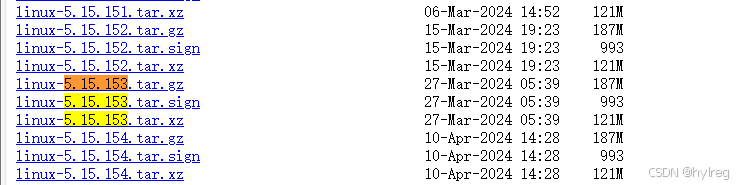
Windows11 使用 WSL2部署Ubuntu
以管理员身份打开powershell并运行dism.exe /online /enable-feature /featurename:Microsoft-Windows-Subsystem-Linux /all /norestart启用“虚拟机平台”可选功能dism.exe /online /enable-feature /featurename:VirtualMachinePlatform /....
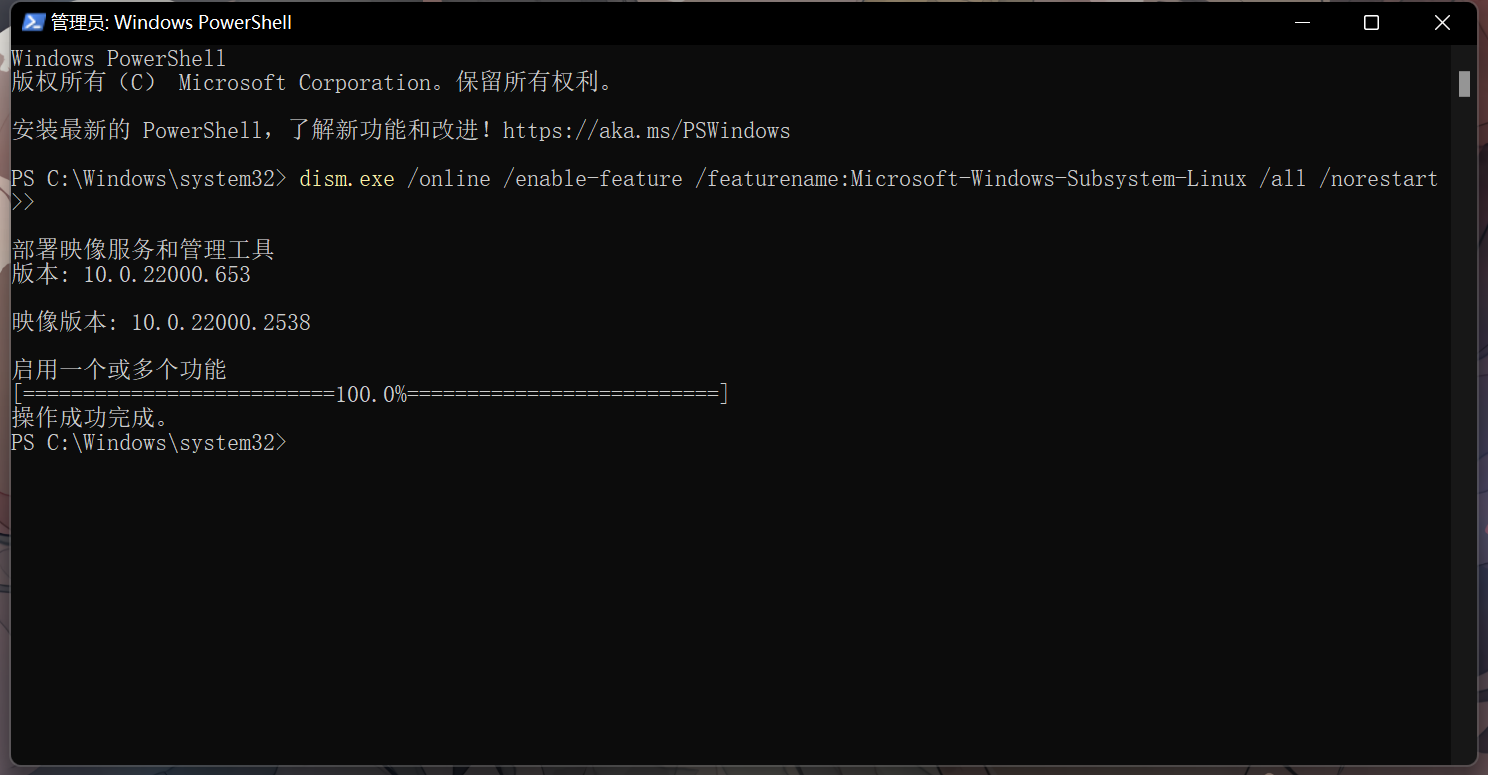
本页面内关键词为智能算法引擎基于机器学习所生成,如有任何问题,可在页面下方点击"联系我们"与我们沟通。
Ubuntu您可能感兴趣
- Ubuntu包
- Ubuntu Debian
- Ubuntu dpkg
- Ubuntu安装
- Ubuntu apt
- Ubuntu命令
- Ubuntu file
- Ubuntu扩展
- Ubuntu编译
- Ubuntu server
- Ubuntu系统
- Ubuntu配置
- Ubuntu Linux
- Ubuntu服务器
- Ubuntu环境
- Ubuntu MySQL
- Ubuntu设置
- Ubuntu方法
- Ubuntu报错
- Ubuntu docker
- Ubuntu教程
- Ubuntu部署
- Ubuntu搭建
- Ubuntu搜索
- Ubuntu蓝易云
- Ubuntu Windows
- Ubuntu版本
- Ubuntu文件
- Ubuntu android
- Ubuntu LTS
开发与运维
集结各类场景实战经验,助你开发运维畅行无忧
+关注