Quick BI数据填报点击管理数据报错You have an error in your SQL syntax; check the manual that corresponds to your MySQL server version for the right syntax to use near 'mod,creator,modifier,create_time,modify_time FROM clumn_number OR' at line 1
问题描述Quick BI数据填报点击管理数据报错:" You have an error in your SQL syntax; check the manual that corresponds to your MySQL server version for the right syntax t...
已解决:mysql: [Warning] Using a password on the command line interface can be insecure.
在执行命令时候报错 mysql: [Warning] Using a password on the command line interface can be insecure. ...
![已解决:mysql: [Warning] Using a password on the command line interface can be insecure.](https://ucc.alicdn.com/pic/developer-ecology/utyrtr5d45doe_24f88b883d654fbe87f63a9297adab10.png)
MySQL Command line client窗口闪退原因
MySQL Command line client 窗口闪退原因 原因之一(my.ini文件缺失) 找到MySQL安装目录,在bin的同级目录下创建一个txt文件,把下面内容复制进去后改名my.ini,如图 ...
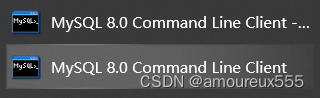
在Linux系统的ECS实例中执行yumsearchmysql命令提示File\"/usr/bin/yum\",line30错误的解决方案_云服务器 ECS(ECS)
本文介绍在Linux系统的ECS实例中,执行yum search mysql命令提示“File "/usr/bin/yum", line 30”错误的解决方案。
下载完SQL是选择MySQL 8.0 Command Line Client - Unicode使用还是选择MySQL 8.0 command Line Client使用
相信一定会有人和我一样,下载了SQL后出现了两个程序 一个是MySQL 8.0 Command Line Client - Unicode另一个是MySQL 8.0 command Line Client,不知道是该选择哪一个?这里解释一下:对于一般用户来说,建议选择MySQL 8.0 Command Line Client -Unicode,因为它支持Unicode字符集,这意味着它可以正确处....
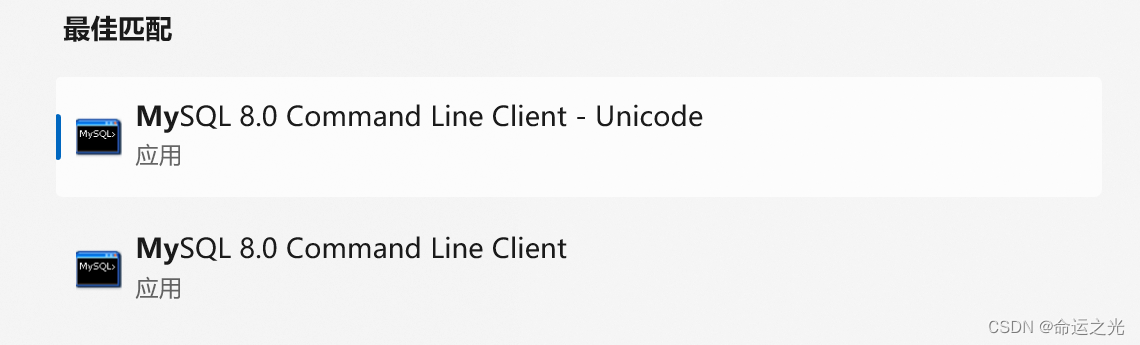
Mysql_1 Command Line Client 的使用,及常用命令
Mysql Command Line Client 是官方提供的客户端。之前一直直接用 Windows 的命令提示符窗口输入 Mysql 语句,不知道两者具体区别在哪里。不过还是重新安装了一个尝试一下。安装MYSQL 文件夹里自带有 Installer,在里面选中对应电脑版本的 Mysql Server 下载即可。配置由于安装目录和 Mysql 不一致,缺少配置文件 my.ini 导致 Mysq....

can't exec "mysql_config":no such file or directory at Makefile.PL line 76
can't exec "mysql_config":no such file or directory at Makefile.PL line 76 解决办法: 将/usr/local/mysql/include/mysql/*复制到/usr/include/, # cp /usr/local/mysql/include/mysql/* /usr/include/ 同时将/usr/l...
mysql安装问题 g++: not found2009-05-08 22:46../depcomp: line 571: exec: g++: not found
mysql安装问题 g++: not found 2009-05-08 22:46 ../depcomp: line 571: exec: g++: not found make[1]: *** [my_new.o] 错误 127 make[1]: Leaving directory `/home/justme/software/mysql-5.1.30/mysys' make: *** [...
MYSQL 執行 BASH SCRIPT 出現 WARNING: USING A PASSWORD ON THE COMMAND LINE INTERFACE CAN BE INSECURE
之前在寫 MySQL 的時候常常會遇到如果直接用 bash script 下 SQL 指令就會出現提示訊息,雖然無傷大雅,但看得很煩 Warning: Using a password on the command line interface can be insecure 在 MYSQL 5.6.6 以前的作法可以在 my.cnf 裡面加上密碼,使其不需要用帳號密碼驗證就可以執行...
MySQL5.5 Command Line Client SQL常用基本语句
A.创建数据库、数据表 root登录MySQL 创建一个名称为demo的数据库 1 CREATE SCHEMA demo; 使用USE命令指定使用demo数据库 1 USE demo; 创建一个t_message表格,其中有id,name,email,msg等字段 1 2 3 4 5 6 CREATE TABLE t_messag...
本页面内关键词为智能算法引擎基于机器学习所生成,如有任何问题,可在页面下方点击"联系我们"与我们沟通。
云数据库 RDS MySQL 版您可能感兴趣
- 云数据库 RDS MySQL 版函数
- 云数据库 RDS MySQL 版清理
- 云数据库 RDS MySQL 版文件
- 云数据库 RDS MySQL 版ddl
- 云数据库 RDS MySQL 版拼接
- 云数据库 RDS MySQL 版字符串
- 云数据库 RDS MySQL 版解析
- 云数据库 RDS MySQL 版方法
- 云数据库 RDS MySQL 版数据表
- 云数据库 RDS MySQL 版字段
- 云数据库 RDS MySQL 版数据库
- 云数据库 RDS MySQL 版数据
- 云数据库 RDS MySQL 版安装
- 云数据库 RDS MySQL 版同步
- 云数据库 RDS MySQL 版sql
- 云数据库 RDS MySQL 版连接
- 云数据库 RDS MySQL 版mysql
- 云数据库 RDS MySQL 版查询
- 云数据库 RDS MySQL 版报错
- 云数据库 RDS MySQL 版配置
- 云数据库 RDS MySQL 版rds
- 云数据库 RDS MySQL 版索引
- 云数据库 RDS MySQL 版flink
- 云数据库 RDS MySQL 版cdc
- 云数据库 RDS MySQL 版优化
- 云数据库 RDS MySQL 版表
- 云数据库 RDS MySQL 版实例
- 云数据库 RDS MySQL 版备份
- 云数据库 RDS MySQL 版操作
- 云数据库 RDS MySQL 版linux


