idea的git reset current branch to here操作详解
分为四个选项 Soft: 这个选项执行 git reset --soft 命令。 它会重置当前分支到指定的提交,但不改变工作目录或暂存区(Staging Area)。 你的所有更改会被保留并标记为待提交(即,更改会移动到暂存区)。场景: 当你想要撤销一些提交,但仍希望保留这些更改以进行进一步的修改和重新提交时。例子:...
git提示:There is no tracking information for the current branch
问题这个报错的意思是:新建的本地分支在推送远程仓库时,本地的分支与远程分支没有建立关联。查看关联git branch -vv:可以查看本地分支与远程仓库的关联关系可以看到并没有关联解决按照git给的提示git branch --set-upstream-to=origin/test_alpha
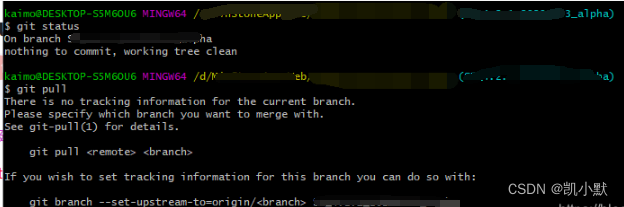
git将本地项目上传到线上时遇到的一些问题:There is no tracking information for the current branch.
最近想要将本地的项目上传到gitee的时候,git pull时遇到了一些问题:问题1:There is no tracking information for the current branch. Please specify which branch you want to merge with. See git-pull(1) for details git pull <remote....
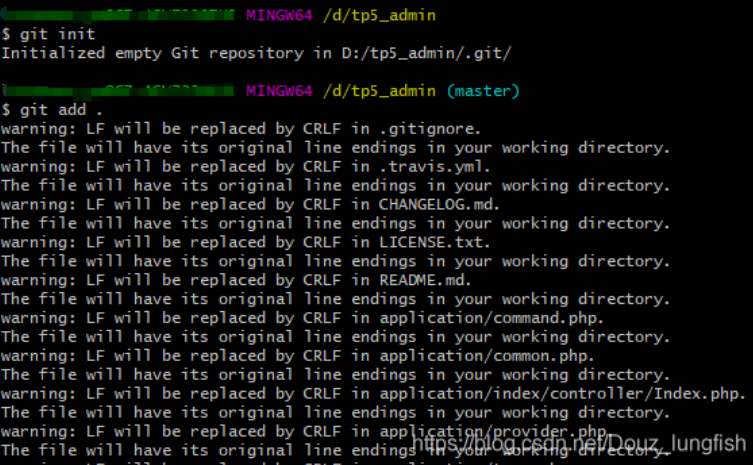
执行git rebase提示:Current branch xxx is up to date.
具体错误$ git rebase ffbbf3df Current branch slantdirection is up to date.分析 参与FreeType工作,因为一个MR拖拖拉拉半个月了对方还没搞明白,所以吾另外建了个分支,提交了一个新的MR。今天再操作就出问题了,反反复复折腾了很久。搜索了一番,没有找到有效帮助。 自然的,怀疑是因为新建了一个分支导致的。把....
Git - fatal the current branch master has no upstream branch
问题描述今天在使用git时,在本地新建了一个分支,按照网上搜到的方式使用 git branch --set-upstream dev origin/dev (这里的dev为本地新建的分支)命令建立本地分支与远程分支的关联,但该命令执行后并不能成功push变更到远程分支。解决方案出现上述问题,说明远程并没有感知到本地新建的这个分支,经过多种尝试后,发现一旦执行 git branch --set-u....
Git切换分支时报错:you need to resolve your current index first
问题切换到其它分支时报错:you need to resolve your current index first,即有冲突的文件没有解决。解决方案git reset --merge
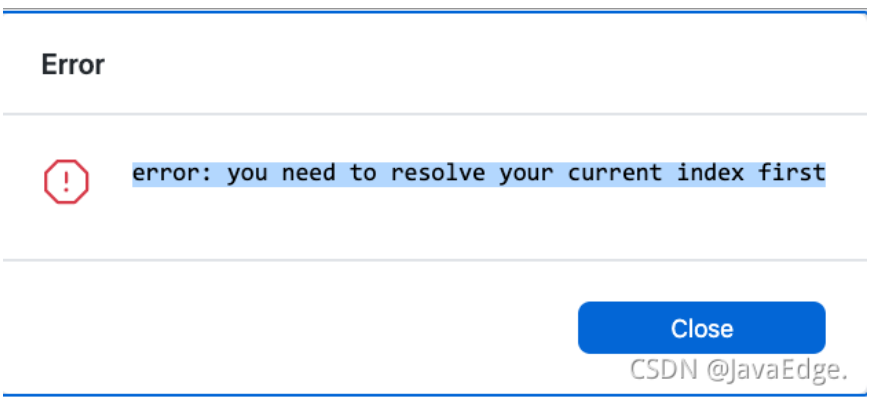
git push报错:The current branch master has no upstream branch
问题 进行git push操作时报错:fatal: The current branch master has no upstream branch. 原因:没有将本地的分支与远程仓库的分支进行关联通过git branch查看本地分支只有master 通过git branch -a查看远程分支,有master和remotes/origin/master两个 这时由于远程仓库太多,且分支较多...
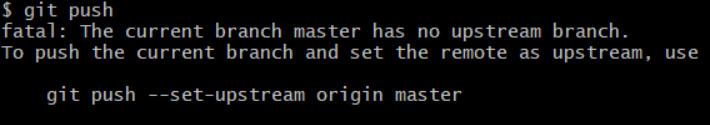
本页面内关键词为智能算法引擎基于机器学习所生成,如有任何问题,可在页面下方点击"联系我们"与我们沟通。
开发与运维
集结各类场景实战经验,助你开发运维畅行无忧
+关注
